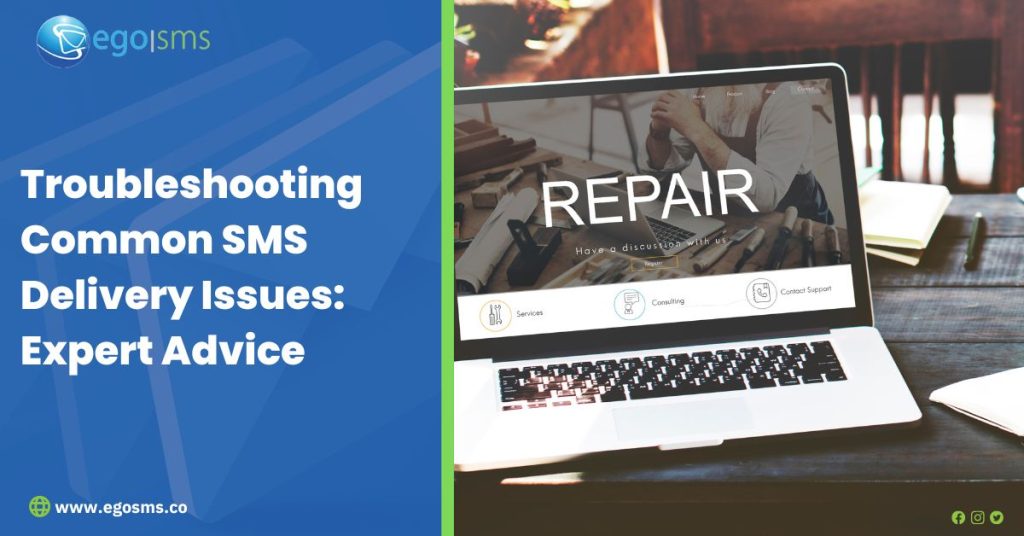
As surprising as it may seem, SMSes sometimes may have delivery issues depending on many conditions. Identifying the specific cause of a delivery issue often requires a systematic approach, considering factors such as network conditions, carrier policies, and service provider configurations. Users should work closely with their SMS service provider’s support team to troubleshoot and resolve any persistent problems. Users can encounter various issues during SMS delivery.
Here are some common problems:
- Message Not Delivered: The most straightforward problem is when the message doesn’t reach the intended recipient. This could be due to network issues, carrier problems, or errors in the message transmission.
- Message Delays: Delays in message delivery can occur for several reasons, such as network congestion, carrier processing times, or temporary issues on the recipient’s device.
- Message Truncation: SMS messages are limited to a certain number of characters for example 160 characters for EgoSMS. If a message exceeds this limit, it may get truncated, and the recipient might not receive the complete message.
- Invalid Recipient Number: Incorrect or invalid phone numbers can lead to message delivery failures. Users should double-check and ensure they have the correct recipient number, including the country code. EgoSMS shows the number of invalid numbers before making a confirmation to send the message. This means that you can go back and trace the invalid numbers before sending the messages.
- Spam Filters: Carriers and messaging apps often have spam filters in place. If a message is flagged as spam, it may not be delivered to the recipient’s inbox or marked as spam.
- Sender ID Issues: Problems with the sender ID, such as using an unregistered or blocked ID, can lead to delivery failures. Some carriers may reject messages with invalid sender IDs. It is advisable for companies to get a custom sender ID with the name of the company or something that specifically identifies the company. This solves issues like message queue backlogs and message delays.
- Network Coverage: In areas with poor or no network coverage, messages may not be delivered until the recipient’s device is back within range.
- Carrier Restrictions: Some carriers may impose restrictions on certain types of content or limit the volume of messages sent within a specific time frame.
- Service Outages: Both the sender’s and recipient’s carriers may experience service outages, impacting SMS delivery. Users should be aware of any reported outages and monitor carrier status.
- Device-Specific Issues: Compatibility issues between the sender’s and recipient’s devices can sometimes result in message delivery problems. This is more common when sending multimedia messages (MMS).
- Message Queue Backlogs: If the SMS service provider or gateway experiences high traffic or technical issues, messages may get stuck in queues, causing delivery delays. This issue mainly comes from the carrier providers.
- Regulatory Compliance: Failure to comply with local regulations and anti-spam laws can result in blocked messages. Users should ensure their messages adhere to legal requirements.
- Short Code Approval: If using a short code for sending messages, it needs to be registered and approved. Failure to comply with short code regulations can lead to delivery issues.
- Billing and Credit Issues: Insufficient credits or billing issues with the SMS service provider may prevent messages from being sent or delivered.
- API Integration Errors: When using APIs for sending messages, integration errors or incorrect configurations can lead to delivery failures. Users should validate their API implementations.
Troubleshooting SMS delivery issues can be crucial for businesses and individuals relying on text messages for communication. Here are some expert tips to help you address common SMS delivery problems:
- Check Message Format and Length:
- Ensure that your messages adhere to SMS character limits (typically 160 characters for standard SMS).
- Consider using a link shortener if your message contains long URLs to prevent message truncation.
- Verify Recipient Number:
- Double-check the recipient’s phone number for accuracy, including the country code in case you are sending messages outside your country.
- Ensure that the recipient’s phone is active and able to receive messages.
- Check for Message Filtering:
- Some carriers or messaging services may filter or block certain content. Avoid using spammy language, excessive punctuation, or known spam trigger words.
- Sender ID and Alphanumeric Sender:
- Confirm that your sender ID or alphanumeric sender is configured correctly. Some carriers may reject messages with invalid or unregistered sender IDs. EgoSMS registers custom sender IDs for companies.
- Check Account Balance:
- Ensure that you have sufficient credits or funds in your SMS service provider account, especially if you are using a third-party SMS gateway. On the EgoSMS platform, the account balance is usually shown at the top right corner of the platform page.
- Network and Carrier Issues:
- SMS delivery may be affected by network congestion or carrier issues. Monitor for any known outages or service disruptions with your carrier.
- Optimize Delivery Times:
- Consider the time zone and working hours of your recipients. Sending messages during non-peak hours may improve delivery rates.
- Avoid Short Code Issues:
- If you’re using a short code, ensure that it is properly registered and approved by the relevant authorities. Shortcode issues can lead to delivery problems.
- Implement Message Retries:
- Set up a mechanism to retry sending messages in case of temporary delivery failures. This can help overcome transient issues.
- Check for Message Queues:
- If you’re using a queue system for sending messages, monitor the queues for any delays or backlogs that may affect message delivery.
- Implement Delivery Reports:
- Use delivery reports provided by your SMS service provider to track the status of each message. This can help identify any delivery failures or delays.
- Update API Endpoints:
- If you are using APIs to send messages, ensure that your application is using the correct and up-to-date API endpoints provided by your SMS gateway. In case you are facing any API issues, contact us at https://www.egosms.co/contact.php
- Compliance with Regulations:
- Ensure that your SMS campaigns comply with local regulations and anti-spam laws to avoid any legal issues that might impact message delivery.
If you’ve addressed these issues and are still experiencing problems, contacting your SMS service provider’s support may be helpful for further assistance. They can provide specific insights into ongoing issues or restrictions affecting your account. To get started with EgoSMS, sign up now at www.egosms.co.
